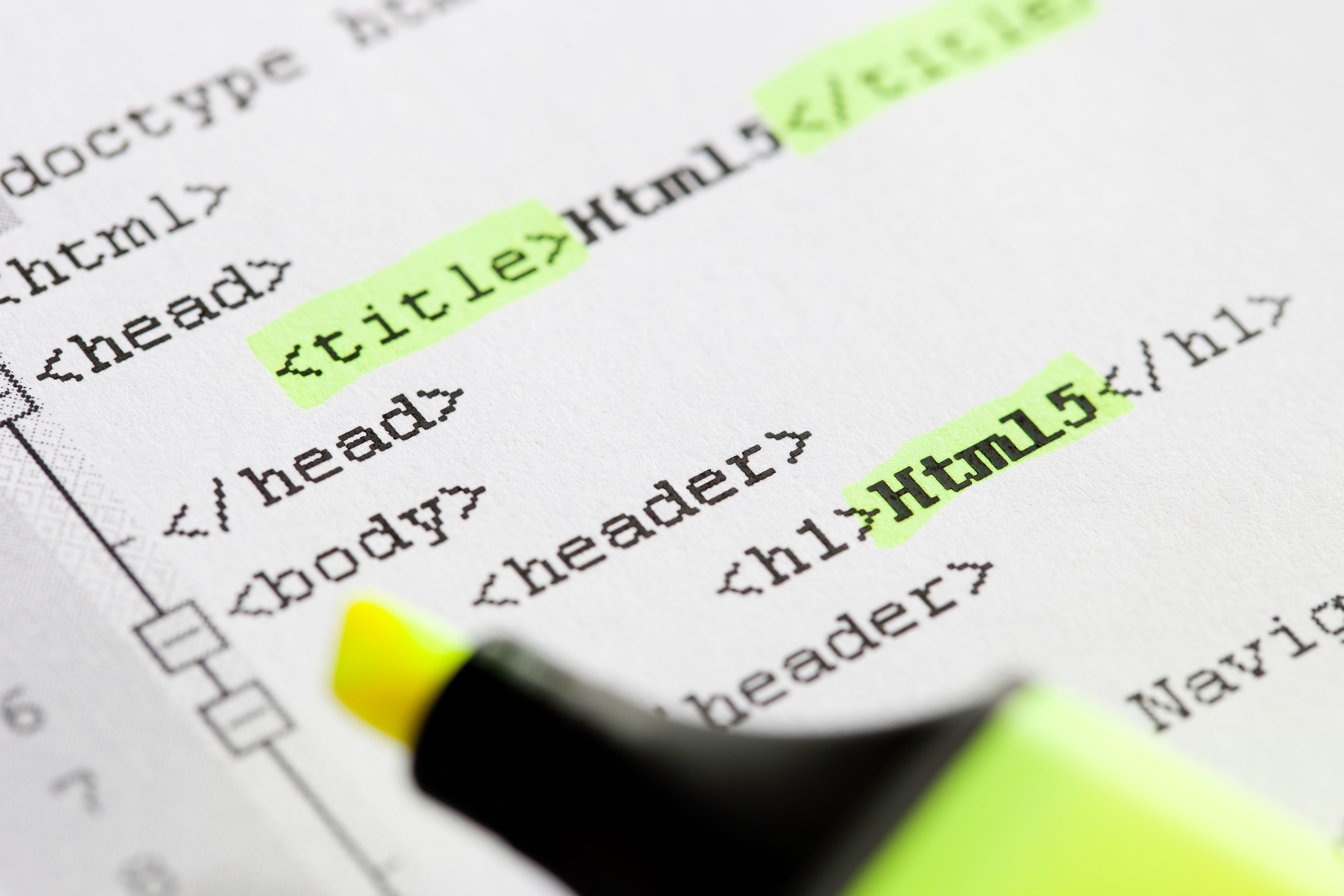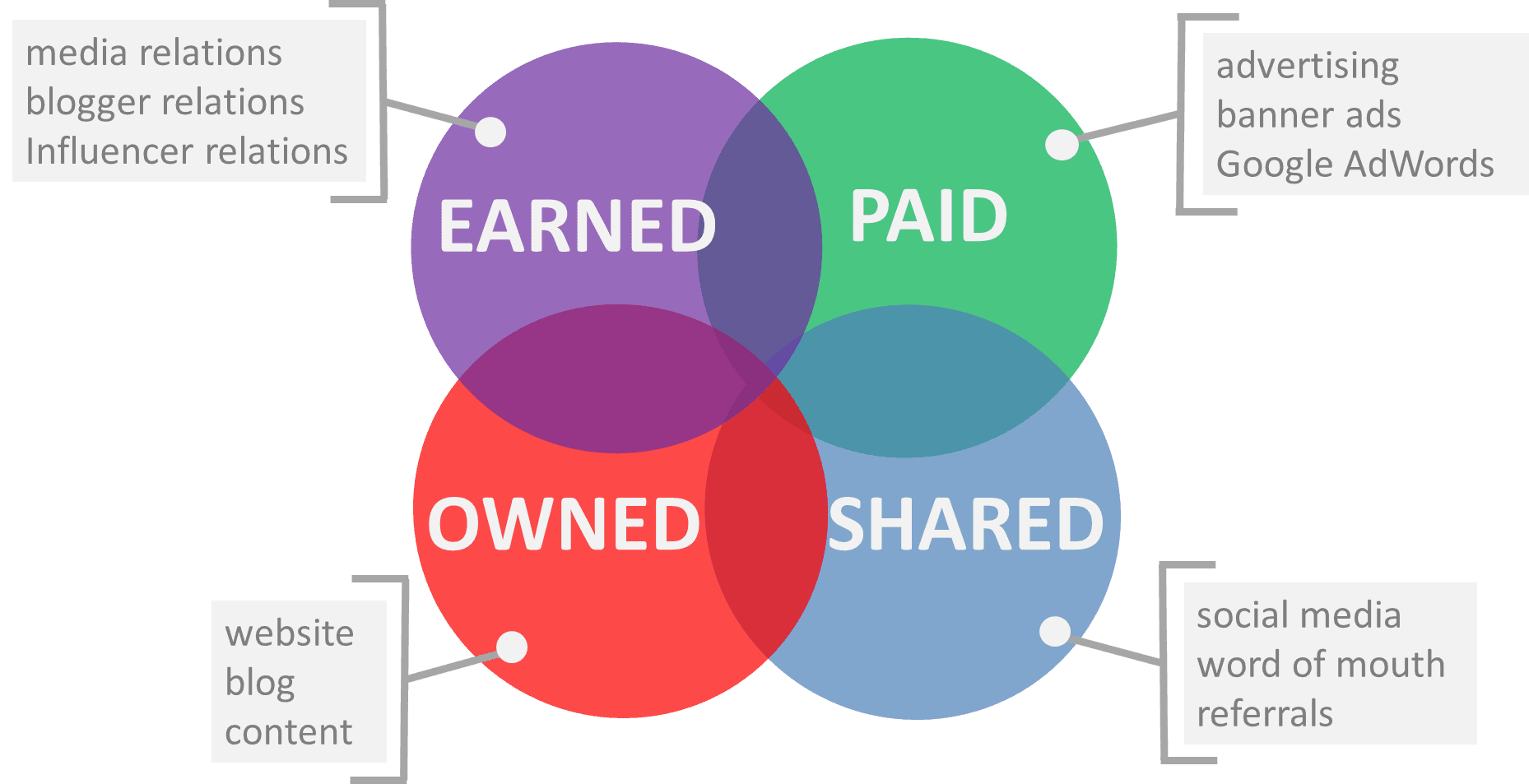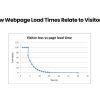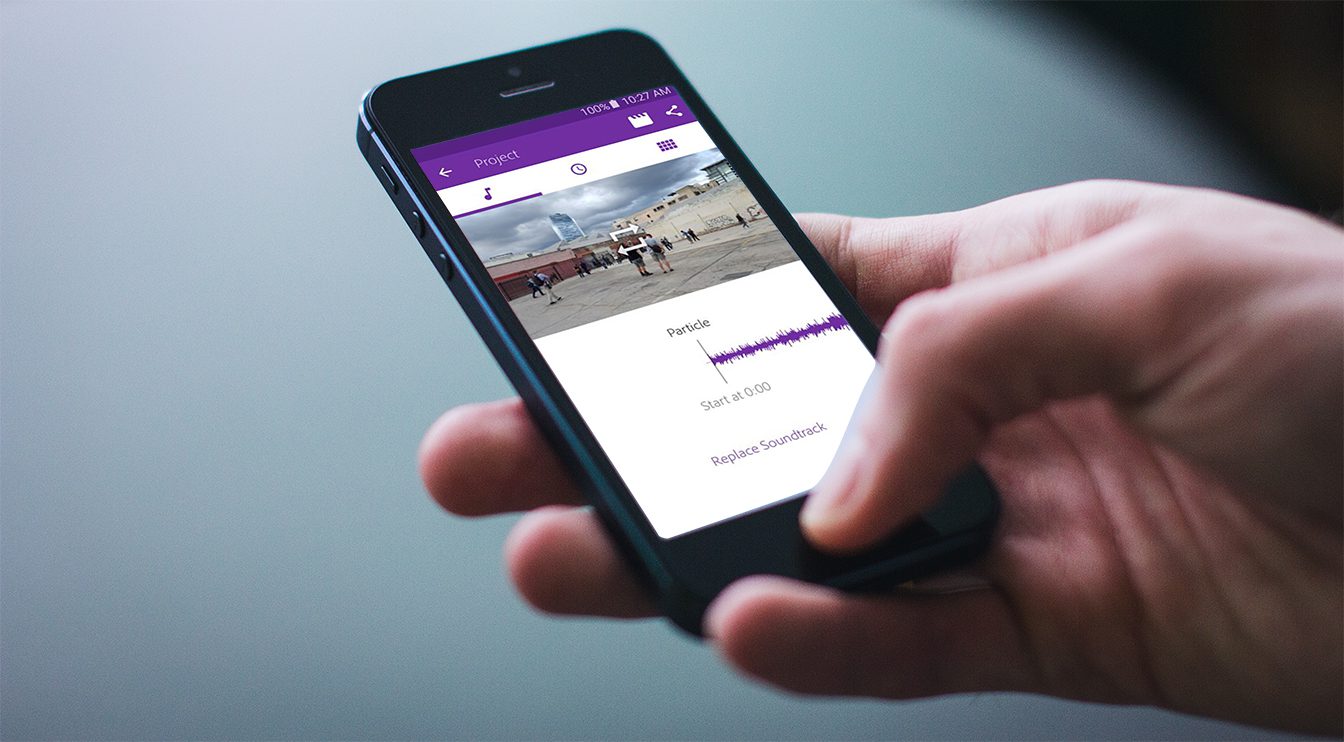The following post outlines a very useful hack for KISS Insights that allows you to run a “multi-variate survey mode” where you can evenly rotate surveys, which is not currently available in their software. With Pear being a “power user” of KISS Insights, they graciously helped us build this, and so we figured we would share it with the community. Enjoy!
KISS Insights is a powerful page level survey tool that we started to use heavily to find out what people really wanted out of our software, as well as real-time direction from users as to what features we should build next.
But we needed more. We actually wanted a way to test pricing where we could evenly rotate a pricing question on the same page within the software – kind of like multi-variate testing. We wanted to know if users would pay $10, $20, $30, $49 or $99 per month for the service. By getting an equal amount of responses for each, we can use that data to come out of the gate with the most widely accepted price plan (if you’re wondering, as it turns out, it was NOT the $10 price point).
The limitation in KISS Insights was that we could only test one question at a time per page, which meant we would have to set one survey at one price, let it run until we had 30-40 results, and then go in and deactivate that survey, and activate a new one with a different price point. Not only was this kind of cumbersome in the UI, but it was going to take weeks, or even months to get an answer.
So internally, we figured that what we would do is hack KISS by creating 5 or 6 Insights accounts, and then using tracking cookies, assign each unique visitor a different code snippet from one of the accounts, and each KISS account would have a different pricing question. Didn’t seem that hard to do, and logically, seemed like it would work.
So I contacted Hiten and asked him if he thought this was a good idea, and he actually responded with something much better.
In a few days, KISS actually developed some custom code for us that we could attach to our existing script to enable the multi-variate survey mode we were trying to create ourselves. All we had to do was create each survey, then get the survey ID and replace it in the additional code snippet:
_kiq.push(function(){
if(KI.location.matches(‘/free-seo-analysis(/.*)?’)) {
var surveys = [XXXX, XXXX]; // Replace with ID’s
var ab = new $KI.Cookie(‘ab_test_1’, surveys[Math.floor(Math.random() * surveys.length)]);
if(ab) {
KI.show_by_id(‘survey’, ab.get());
}
}
});
We found that the “if(KI.location.matches(‘/free-seo-analysis(/.*)?’)) {” line to be optional, and the snippet will work without it, although it does force a URL match, allowing you to use whatever URL’s when setting up the survey. Now, the 5 surveys are rotating evenly each time the page is viewed, and I’m testing 5 different prices at the same time, allowing us to get an answer much faster. And as I mentioned in the beginning, the answer was not the lowest price, but rather the mid-level price.
Thanks to Hiten and the KISS team for making this so easy!